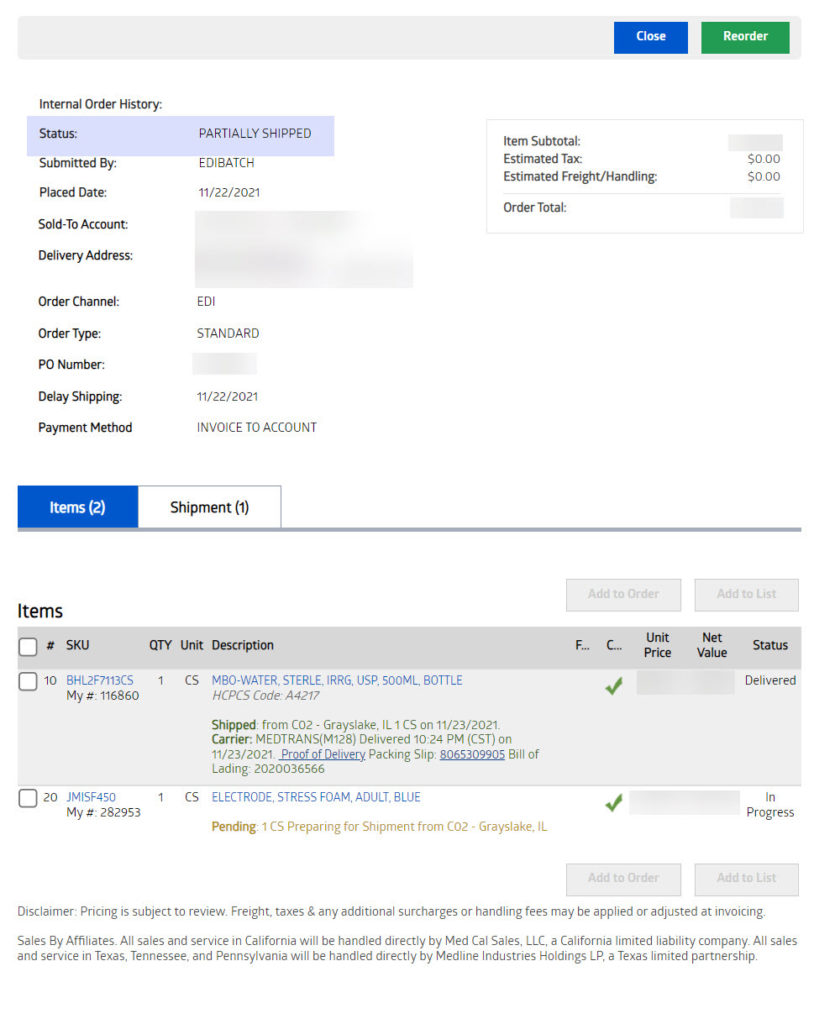New Order and Line Level Statuses
December 16, 2021Medline.com customers will see seven new order status notifications at the order and line level: Shipped with Backorder(s), Partially Shipped, Out for Delivery, In-Transit, Shipped, Delivered, and Scheduled
New Line Statuses:
Scheduled: Will display when a delivery has been confirmed and the customer is on ship scheduled (Including customer who get deliveries Mon-Fri). If this status is shown please note that there are no issues or delays and the item will ship out on your next ship day.
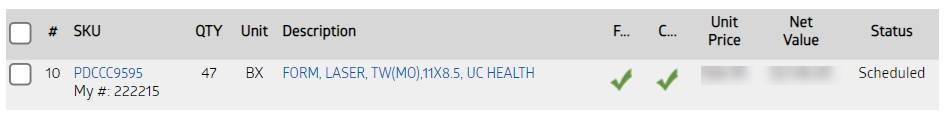
Shipped with Backorder(s): Will display when some of the quantity ordered has shipped and the remaining quantities ordered is on Backorder.
Partially Shipped: Will display when some of the quantity ordered has shipped and the remaining quantities ordered is In Progress
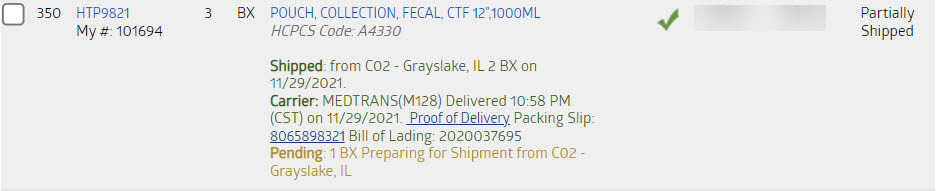
Out for Delivery: Will display when all quantities ordered have shipped and we have an ETA (Estimate Time of Arrival) status in our system. (Medtrans Freight and Medtrans Parcel)
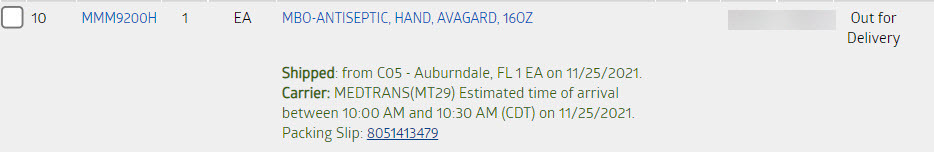
In-Transit: Will display when all quantities ordered have shipped and we have an ETA (Estimate Time of Arrival) status in our system. (FedEx Delivery Services)
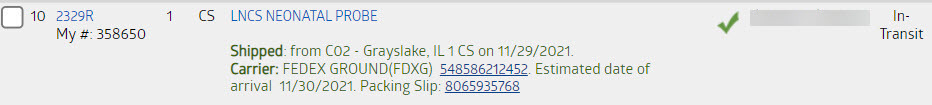
Shipped: Will display when all quantities ordered have shipped and we do not have an ETA or ATA status in our system.
Delivered: Will display when all quantities ordered have shipped, been delivered and we have an ATA (Actual Time of Arrival) status in the system.
New Order Statuses:
Shipped with Backorder(s): Will display when an order has a line on Backorder and the other lines in the order have updated to any of the following statuses: Vendor Direct, Out for Delivery, In-Transit, Shipped, Pick-up, or Delivered.
Before:
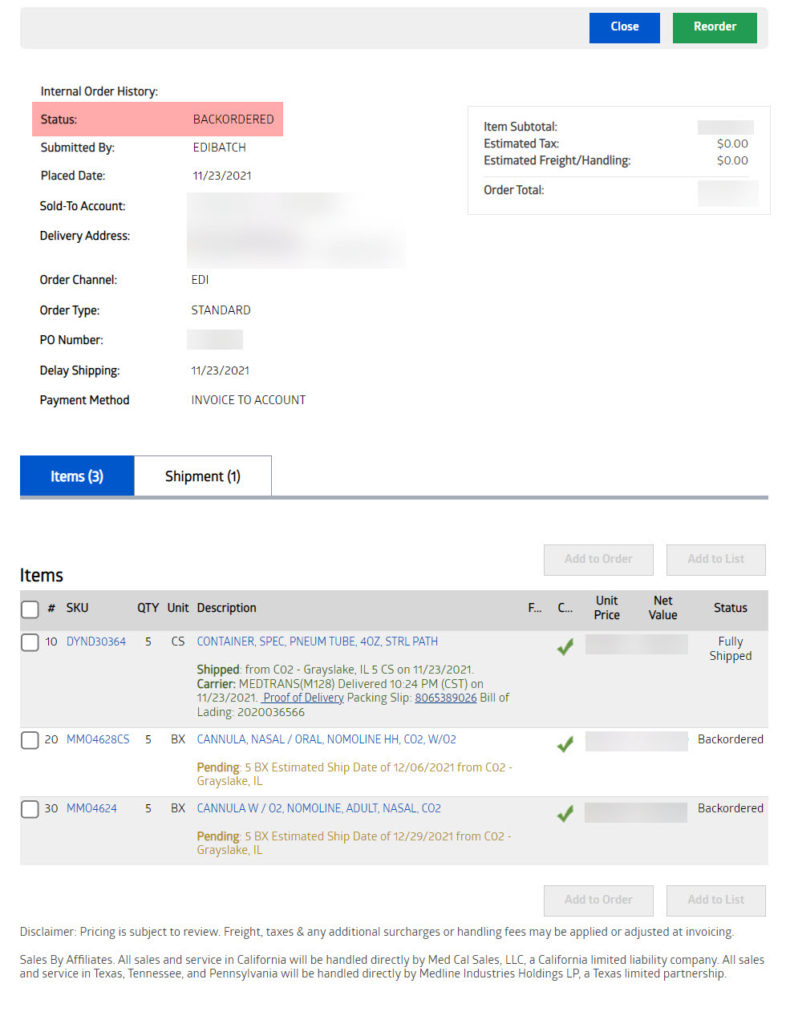
After:
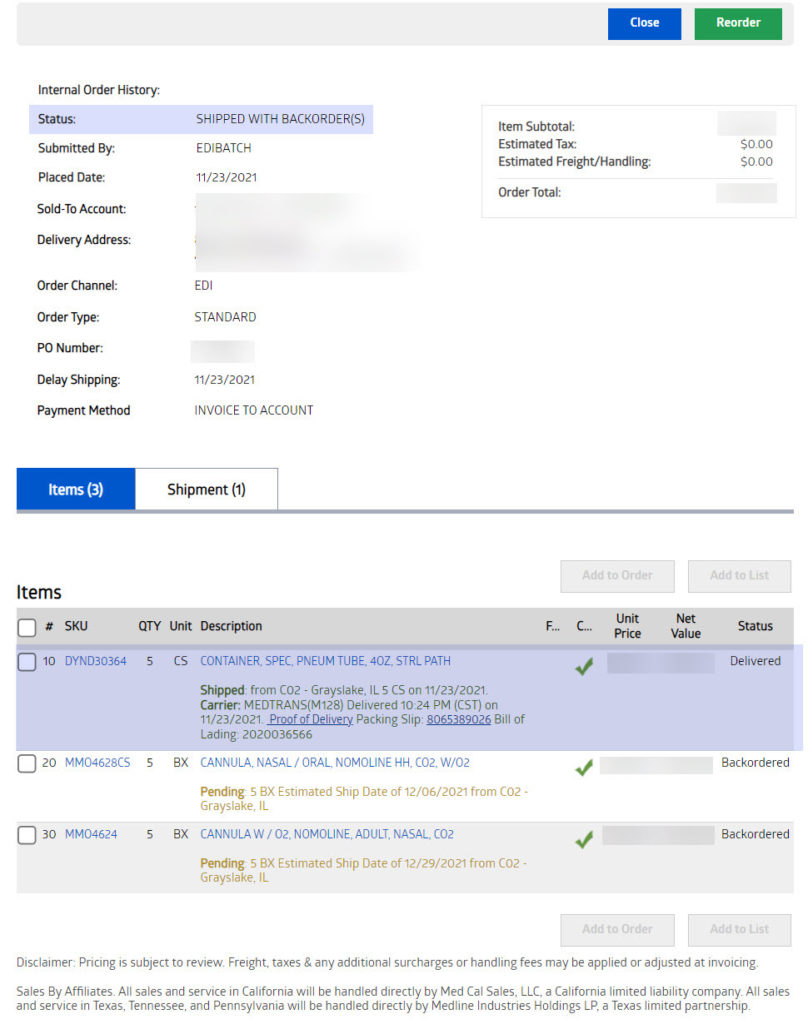
Partially Shipped: Will display when there is no open backorder lines; some lines are In Progress and at least one line in the order has a status of: Vendor Direct, Out for Delivery, In-Transit, Shipped, Pick-up, or Delivered.
Before:
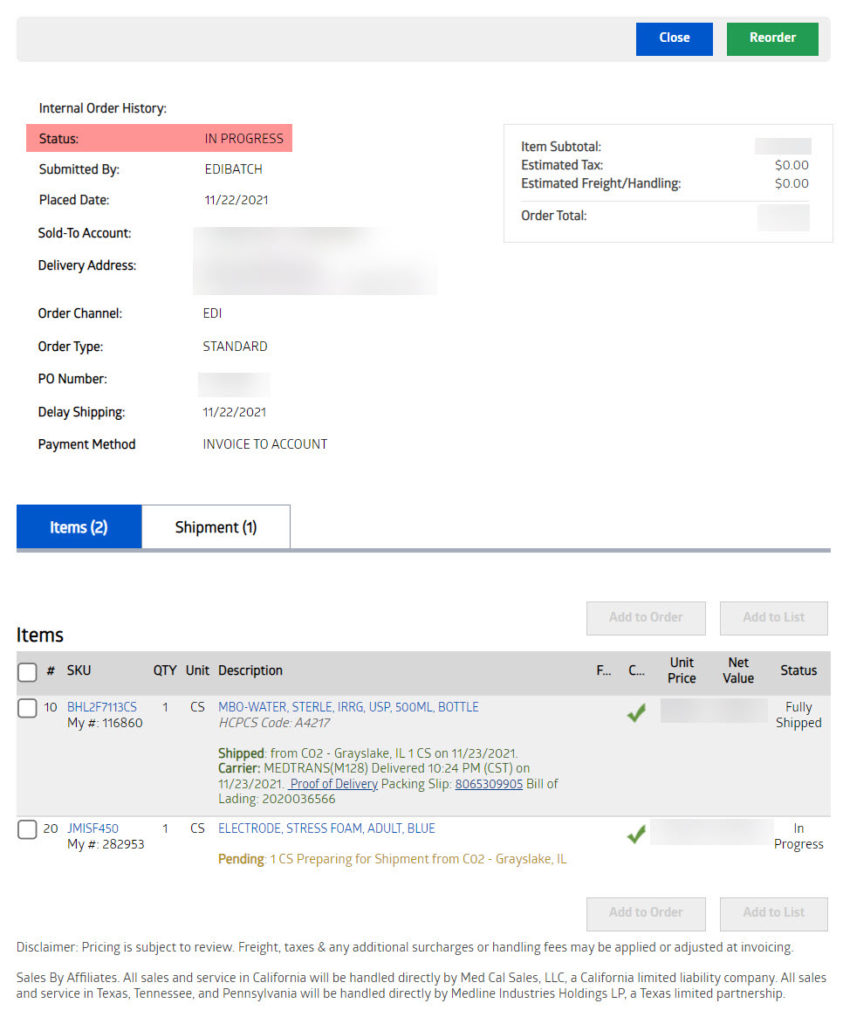
After: